LifeFAX Fax2Email Applications

LifeFAX Network Fax Server Fax2Email automatically convert received faxes into a TIFF or PDF formattted image and automatically forward them to one or multiple email addresses as appointed.
User is no need to use a new fax number, but just use the existing PSTN fax number. When anyone sends a fax to your fax number, it is converted into a TIFF or PDF file and is attached to a standard email message that is delivered to the user抯 email accounts. The fax image can be opened, read, printed, stored, or forwarded via email to another user.
Here is the basic flow of the fax
- A remote fax is initiated from a fax machine by calling the user抯 fax number
- The call is answered by LifeFAX Network fax server and then transmitted to LifeFAX
- Once the fax is finished transmitting, LifeFAX converts the fax into a TIFF or PDF image file
- LifeFAX then attaches the fax image file to an email message and sends it to the appointed email addresses
- The fax email arrives in the users� email inboxes
- The user opens the email and views the TIFF or PDF image containing the fax
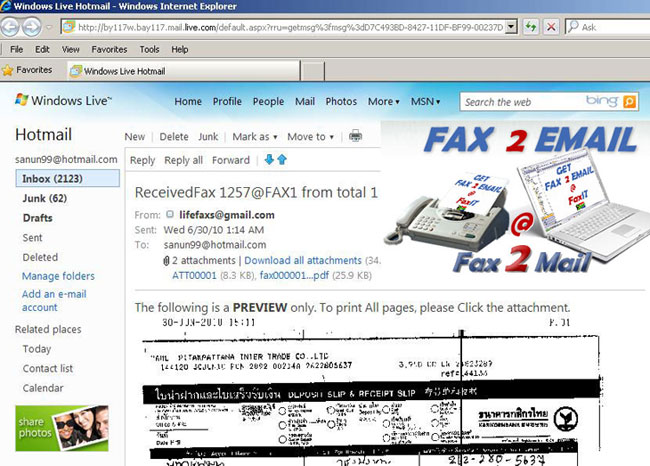
Fax2Email Benefits
- No special user skills or training needed � same as using e-mail
- Save money on paper and toner.
- Inbound faxes are free of charge
- Online (web based) administration of the function
- All faxes are received directly into your email inbox.
- Backup your faxes by email
- Receive faxes when you抮e out of the office.
- Works anywhere, with any device that has an Internet connection and an email application. Use a desktop,laptop, cell phone or even a PDA.
- Access faxes via fax to email from anywhere in the world
- More security. Faxes arrive in your own inbox or email addresses that you specify.
- Easily forward your faxes on the move



 บริษัท ช้อปปิ้งพีซี ดอทเน็ต จำกัด 2521/43 โครงการบิสทาวน์ ซ.3 ตึกช้อปปิ้งพีซี ถ.ลาดพร้าว 79-81 แขวงเจ้าคุณสิงห์ เขตวังทองหลาง ลาดพร้าว กรุงเทพฯ 10310
บริษัท ช้อปปิ้งพีซี ดอทเน็ต จำกัด 2521/43 โครงการบิสทาวน์ ซ.3 ตึกช้อปปิ้งพีซี ถ.ลาดพร้าว 79-81 แขวงเจ้าคุณสิงห์ เขตวังทองหลาง ลาดพร้าว กรุงเทพฯ 10310